How to use Adobe Premiere Pro well and in a short time
For advertisers looking for a practical yet efficient software for agency use, as well as for videomaking and video editing enthusiasts, Adobe Premiere Pro is the ideal tool.
A program in Adobe’s suite designed for step-by-step creation of engaging videos perfect for any medium, Adobe Premiere Pro can be learned in a short time by enrolling in an ad hoc course.

What Adobe Premiere Pro is for
Launched in 2003, Adobe Premiere Pro is one among Adobe’s suite of software, and is considered a benchmark tool in the world of video editing.
Used daily by those who edit professional or semi-professional videos for work or passion, it is packed with features that also make it the perfect application for the diverse world of Content Creation.
With a personal mobile version called Adobe Rush, Adobe Premiere Pro allows you to create videos, short films, and feature films in a variety of formats. And so it is indispensable for social content creation as well as for TV and film.
How to use Adobe Premiere Pro
In response to the exponential growth of video enthusiasts, Adobe Premiere Pro has thought to make the user interface even easier. In this way, it has been made easily accessible even to those with little familiarity in the field.
A complete video editing program, Adobe Premiere Pro allows you to:
- cut video clips, place them in the desired sequence, speed them up, slow them down, arrange their audio and colors, add titles, subtitles, text, special effects and fades;
- Working on audio tracks for videos and podcasts;
- Get the right color gradation in post-production, thanks to color grading and color correction;
- Nimbly import and export your own video sources from different devices;
- work 360° video or VR (in Virtual Reality).
Adobe Premiere Pro interacts with other Adobe software such as Photoshop and Illustrator: the video can therefore be formatted so that it can be enjoyed on different devices.
How to learn how to use Adobe Premiere Pro
Adobe Premiere Pro helps you make videos with some ease.
The time to learn how best to use the tool depends greatly on the user’s willingness, and his or her ability and timeliness to stock the processes and methods needed for video editing.
The advice for learning how to use Adobe Premiere Pro, unearthing its hidden features and tricks, is to rely on a course specifically for using this software. These are mostly online classes that, with a variable series of meetings, allow you to learn how to use the instrument in a short time.
Phyd provides its members with numerous
courses
free Adobe Premiere Pro. You will find proposals designed to take the first steps in learning the program, comprehensive courses, and courses that delve into specific features.
The offering is aimed at those who intend to learn how to use Adobe Premiere Pro for passion, as well as Content Creators and Social Media Managers who need to create videos for social. Finally, it is indispensable for videomakers, and thus for professionals capable of making, editing, editing and post-producing in audio and color the different footage.
What to expect from an Adobe Premiere Pro course.
Typically, a videomaking course with Adobe Premiere Pro allows you to learn all the functions of this application, from basic to advanced, in a simple, practical, and quick training course, often online.
Many of the videomaker courses useful for teaching Adobe Premiere Pro technique are also geared toward obtaining the Adobe Certified Professional certification.
In the practical, with an Adobe Premiere Pro course you will learn how to:
- Importing and exporting movies;
- Edit video in linear or multiple sequences;
- Work on videos with sounds, music, adding titles, subtitles, colors and effects;
- interact with other software in the Adobe suite for even more engaging professional videos.

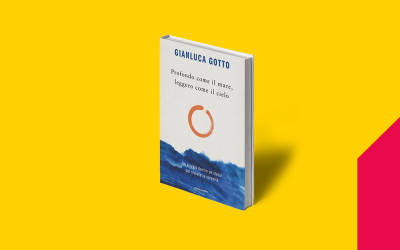








0 Comments